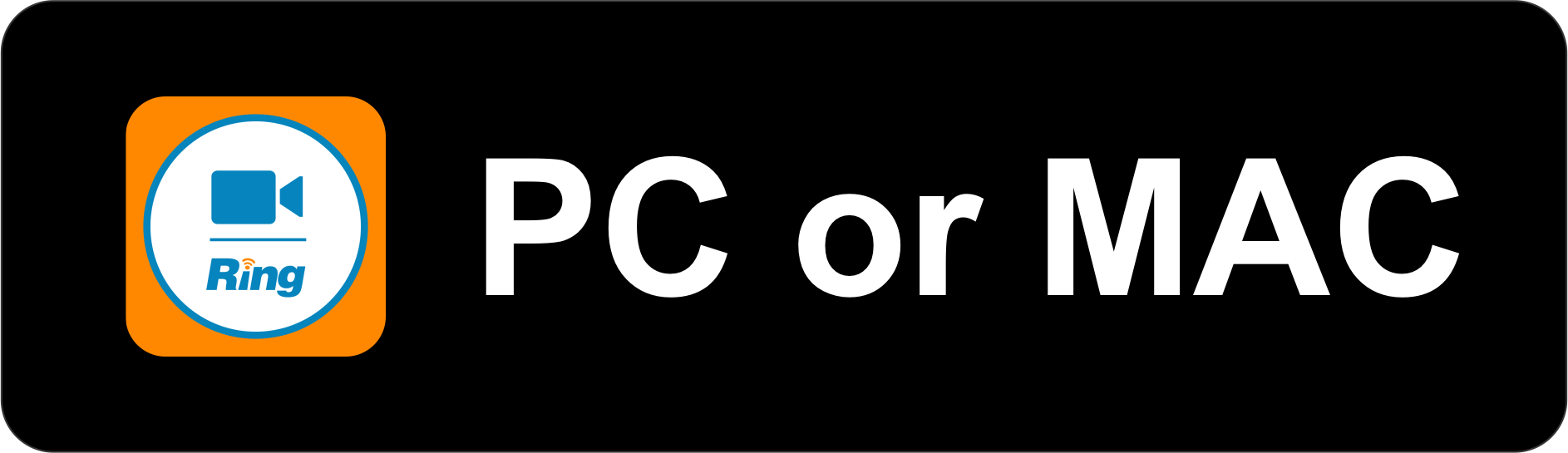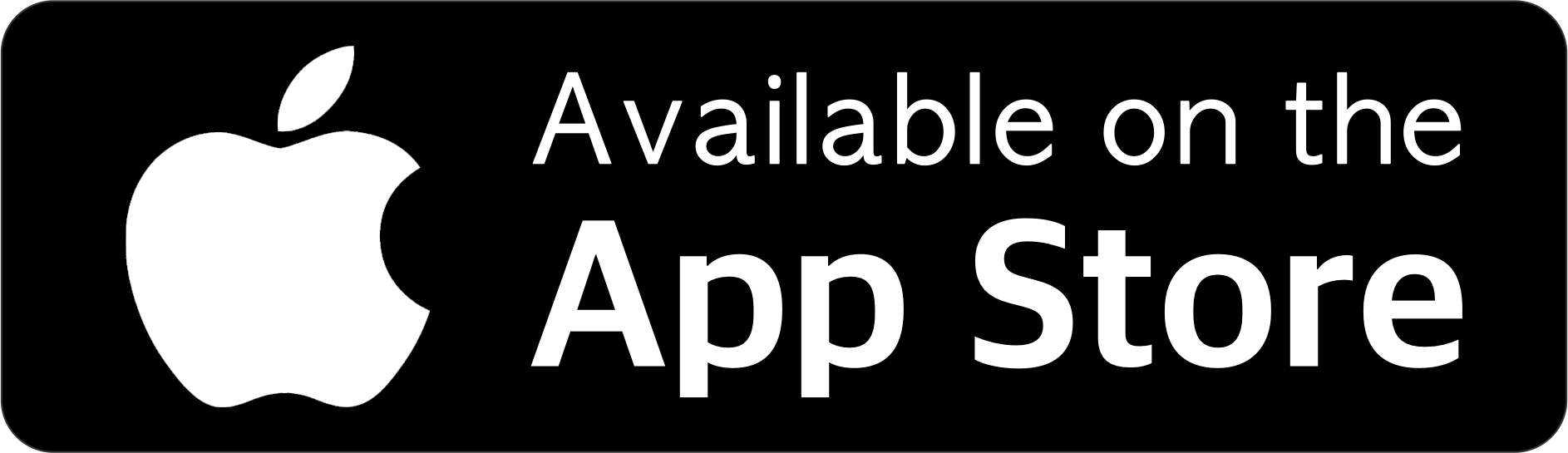Welcome to our Virtual Visit home!
Need to Know:
To protect our patients, staff, and community from the continuous spread of COVID-19, we will not be seeing any patients in the clinic. For more information on this, head over to our COVID-19 page.
The good news is, we have set up this Virtual Visit option for those who would like to continue their treatment program! If you are here for a visit: thank you very much for understanding, continuing to trust us with your care, and for doing your part to flatten the curve!
What to Expect during the visit:
Your virtual visit will flow very similarly to an in-office visit.
Bryan, our practice manager, will join the visit and will check you in, just as if you were in the clinic. He will verify all of your information is correct and that everything is working with the virtual visit program. He will collect your payment, if any, and then will place you in a private virtual room with Dr. Morgan.
When you and Dr. Morgan are done with your visit, Bryan will rejoin the visit. He will get you checked out and schedule your next follow up. Your after visit summary (AVS) is available in the INTEGRIS & Me patient portal and will also be emailed to you along with any other documents we need to send you.
NOTE: Since we won’t be meeting in the clinic, we will not be able to dispense medications or sell meal replacement product. We will route all prescriptions to your preferred pharmacy on record until we can resume normal visits.
Virtual Visit Technical Requirements:
For the types of visits we are providing, we are required to conduct a video call with our patients. To join the visit, you must have a smartphone, tablet, or computer that has the following:
- A working screen
- A webcam or self-facing camera that is connected to your device
- Microphone and speakers or a separate phone to join the audio portion of the visit
- An internet connection that is capable of supporting the visit (DSL or better)
- The ability to download and install the RingCentral Meeting App
VISIT INSTRUCTIONS:
Before your visit: If possible, take your weight and blood pressure. If you prefer to get prepared ahead of time, you can click on the either the App Store or Google Play buttons to download the app on your mobile device. You will also be prompted to do this while joining the meeting if you haven’t already done so. For computers, simply follow the prompts while joining the meeting.
1. We will send you an email 15-30 minutes before your virtual visit with a link to join.
2. Nows a good time to take your weight and blood pressure. When you are ready to join, click or tap on the link.
3. When prompted, download and install the Ring Central Meeting App.
4. Join the Meeting. If you had to download the app, simply go back to your email and click on the link again. Or, you type the meeting code directly in the app. We provide both in the email.
5. When prompted, please, enter your name so we know that it is you.
6. Once you are in the meeting, select how you’d like to join the audio portion. If you are on a mobile device, the easiest is to join audio through your device rather than calling in.
Please:
- Turn on your camera and microphone
- Turn up your computer and speaker volume (controls for these features can be found at the bottom of the RingCetnral window)
- Note: If you are on a phone or tablet and can’t hear us after you have turned up your volume, make sure you have the speaker phone option turned on (tap the picture of a speaker in the upper left hand corner so that it says on).
Waiting Room: When you first join you will be put into a waiting room. PLEASE, don’t leave. One of us will add you to the meeting as soon as we can.
That’s all for now. If you have any questions or concerns give us a shout at:
(405) 653-9161 or health@vitalismetabolic.com

Office Hours
Monday – Friday
By appointment, 9am to 5pm
Saturday – Sunday
Closed

CALL US
t: 405.653.9161
f: 405.653.9163

Contact Us
Fill this form out to send us a message: